In today’s technologically advanced world, online signatures can be a good, quick way to sign documents within the shortest time possible and safely. Whether you are handling any form of business contracts, paperwork, or personal documents, an online signature offers one streamlined and professional alternative as compared to the traditional manner of signing. This article covers a step-by-step creation guide on how to achieve an online signature along with some tips and tools necessary for getting started.
What Is an Online Signature?
An online signature is a digital representation of your handwritten signature that you can use to sign electronic documents. It can be created using tools such as a mouse, stylus, or touchpad and is often stored securely to be used multiple times.
Why Create an Online Signature?
Here are some key benefits of creating an online signature:
- Convenience: Sign documents anywhere in the world without printing or scanning.
- Time-Saving: Save time in signing business or personal transactions.
- Environment-Friendly: Reduce paper waste due to digital signing of documents.
- Legally Valid: Many countries have recognized the legal validity of online signatures with the ESIGN Act in the USA and eIDAS Regulation in the EU.
- Improved Security: Online signatures come with encryption and authentication, hence secure.
How to Create an Online Signature: Step-by-Step Guide
Step 1: Choose an Online Signature Tool
There are many tools available for creating an online signature. Popular options include:
- DocuSign
- HelloSign
- Adobe Acrobat
- SignNow
- Smallpdf
Choose a platform based on your needs, whether it’s for personal use, professional use, or advanced features like team collaboration.
Step 2: Access the Tool
- Visit the official website of your chosen tool or download its app if available.
- Sign up or log in to make an account. Most software allows for a free trial for first-time users.
Step 3: Make Your Signature
Each software varies on how to create an e-signature:
1: Draw Your Signature
- Click and drag with your mouse, stylus, or touchpad to draw out your signature on the platform.
- Adjust the width, color, and style as necessary.
2: Type Your Signature
- You can type your name in the signature tool.
- Select from among a number of handwriting-based fonts.
3: Use a Picture of Your Signature
- Sign paper and then scan or photocopy.
- Upload to create the tool for your digital signature.
4: Utilize a Handheld Device
- If your tool allows, you have the ability to use a free app that comes with a handheld for you to sign on an electronic pad on your handheld, allowing for more precise signatures.
Step 4: Save Your Signature
After creating your signature, save it for future use. Most platforms allow you to securely store your signature so you can apply it to documents without recreating it each time.
How to Use Your Online Signature
Once you’ve created your online signature, follow these steps to apply it to documents:
1: Upload the Document
- Open the signature tool and upload the document you want to sign. Most of the formats include PDF, Word, and Excel files.
2: Add Your Signature
- Drag and drop the saved signature onto the preferred position in the document.
- Reshape or reposition the signature if necessary.
3: Save Document
- Save the signed document and download it for emailing or storing.
- Some applications even allow you to directly send the signed document through email to recipients.
Best Practices for Creating an Online Signature
- Use Secure Tools: Always use reputable platforms that provide encryption and authentication.
- Verify Legal Compliance: Ensure the tool complies with the electronic signature laws in your country.
- Create a Clear Signature: If drawing your signature, use a stylus or touchscreen for better accuracy.
- Test Before Sending: Preview your signed document to ensure the signature is correctly placed.
- Save as PDF: Saving your document as a PDF will ensure the integrity of your signature and prevent unauthorized changes.
Top Online Signature Tools
Here are some of the most reliable tools for creating and managing online signatures:
1. DocuSign
- Features: Secure document signing, templates, and real-time notifications.
- Best For: Businesses and legal documents.
2. HelloSign
- Features: Easy-to-use interface, team collaboration, and integrations with tools like Google Drive.
- Best For: Small businesses and freelancers.
3. Adobe Acrobat
- Features: Advanced security, form filling, and seamless integration with other Adobe tools.
- Best For: Creative professionals and businesses.
4. SignNow
- Features: Bulk sending, advanced authentication, and affordable pricing.
- Best For: High-volume document signing.
5. Smallpdf
- Features: Simple drag-and-drop interface, basic signing features, and file compression.
- Best For: Individuals and light users.
Frequently Asked Questions
1. Are online signatures legally binding?
Yes, online signatures are generally recognized as legally binding in most countries and are covered by laws like the ESIGN Act in the USA, UETA, and eIDAS Regulation in the EU. Always check the local regulation.
2. Is it possible to create an online signature for free?
Many platforms give you a free plan or trial where you can create and use an online signature. Most of the advanced features come with a subscription.
3. Is an online signature secure?
Reliable tools use encryption, authentication, and audit trails to ensure your signature is secure and cannot be tampered with.
4. Can I use an online signature for any document?
Online signatures are appropriate for most documents, including contracts, invoices, and agreements. Some legal or regulatory documents, however, require specific formats or verification.
Conclusion
The most effective way to manage digital documents in the current electronic world is through an online signature. With the appropriate tools and techniques, it can easily be signed, shared, and managed with minimum fuss. Follow the following guidelines in creating a safe, professional-looking signature. Enjoy digital signing today.
For more tips and tools, check out our related articles on e-signature platforms and best practices for digital document management!


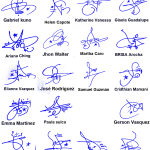
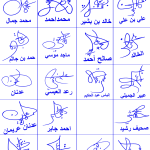

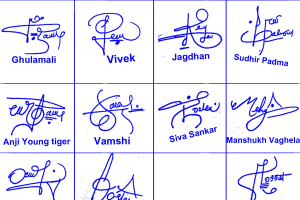

Add Comment